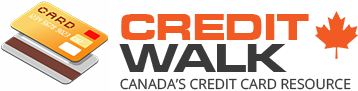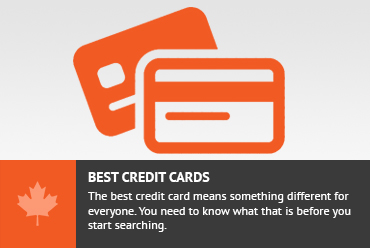Are you developing a location independent business and wondering how to maximize your time and effort? Then look no further; here’s what you need to know to run a top-notch location independent business.
Dear Nora,
I know you’ve been in the online business world for many years. I’m just getting started, and I don’t really know what I need to have/do/use to be effective! Can you please share some of your favourite tools and tricks? – Stefan
If you’re working location independently, then your immediate and obvious needs will be an internet connection and a computer (I’m a fan of the MacBook Air because it has all the computing guts I need in a small light package with a solid state hard drive that can take the rigours of travel gracefully).
And internet is widely available around the world. Depending on your needs, you might want an external antenna to boost your computer’s ability to pick up WiFi signals, but it’s rarely necessary. Having said that, don’t try to set up shop in too remote a location.
(See also: Want to go Location Independent? Read These 12 Considerations First)
Here are 17 more tools to help you run your location independent business like a pro:
WEBSITE TOOLS
Here are some tools and services to consider when founding a website. You may also want to hire a web designer to create a professional looking and operational site (I tried to do it on my own when I started, and my website – and sanity – suffered for it). Some web designers also offer package services for a monthly fee that include updates, maintenance, and even hosting.
If you’re setting up a blog and are already feeling lost in the process, you might want to check out this course on The Business of Blogging, which includes free web themes and advice on how to get started on the right foot.
Web Domain
Unless you have a telecommuting job, your location independent career will probably involve owning a website. First step: buy a domain. Unless you’re vying for a website name that is a hot commodity, you should be able to purchase it for under $100. (I bought mine through Host Gator).
Web Hosting
Your domain won’t be active unless you use a web hosting service. Annual hosting fees vary depending on your site’s needs (for example if you do podcasts or host large photos you’ll need more bandwidth than a simple written blog). Basic hosting fees start at less than $100/year. Once again, I use Host Gator and have been very pleased with their services. Use the Coupon Code PROHOBO25 for a 25% discount off Host Gator Plans!
Mailing List / Newsletters
They say the most saleable aspect of your location independent business is your mailing list. Your mailing list is made up of dedicated customers who have agreed to receive updates from you via email, often in exchange for some sort of incentive to sign up (like a free e-book or course). The two most prominent newsletter services are Aweber (which is what I use), and Mail Chimp. Monthly/annual fees vary depending on the volume of mail you send and the number of subscribers you have.
Photo Hosting
Photo-heavy sites often use photo hosting services to relieve the burden on their site’s server, as well as to back up – and even have a platform to sell – photos. I use Zenfolio which provides unlimited backup storage to secure my work and host my photos. (If you open a Zenfolio account, use the discount code K5N-RQA-X23 for 10% off).
MERCHANT TOOLS
If you plan to sell products or services as a part of your location independent business, then you’ll need some additional functionality in order to accept and process payments from customers and deliver their product.
E-Commerce Sites
An e-commerce site allows you sell a product to the public such as an ebook, subscription course, and in some cases physical products as well (although you’ll have to take care of managing stock and shipping yourself). For digital products, these sites are one-stop-shops for managing the full customer experience, from payment to delivery to follow up messages.
They are also set up to manage and process affiliate transactions, whereby an affiliate of yours is given a special link to your product. If their readers click their link and buy your product, you pay your affiliate a commission for their efforts.
Monthly fees for e-commerce sites depend on a few factors including the number of products you have for sale and how much bandwidth they require. I pay $5/month for my E-Junkie account.
E-Junkie, 1 Shopping Cart, Send Owl, and Gum Road are the more popular e-commerce sites available.
PayPal Merchant Account
I encourage you to browse the four e-commerce sites above to determine which one meets your needs best, since changing e-commerce sites mid-stream is not particularly advisable. In my case, E-Junkie takes care of the sales and delivery of my ebooks, but not credit card payments. For this, they work with a variety of payment processor services, including PayPal. To accept credit card payments, I require a PayPal Merchant Account, which costs about $10/month. (I believe some of the other e-commerce services above may be able to process payments without the need to go through PayPal in this fashion).
MANAGING MONEY
With a location independent business, you’ll be receiving payments from customers/clients around the world. With this, you need a system to accept those payments (from wherever in the world you are yourself), convert currencies, and transfer the money to your personal/business bank account. In some cases, you can do direct bank transfers. If not, then you’re looking at the options below:
PayPal
PayPal is generally the platform of choice for receiving online payments. Their fees come off the top, and range from 3-5% of each transaction amount you are paid. (They get you again with hidden currency conversion charges when transferring money to your bank account).
Money / Currency Transfer Services
Although PayPal is the industry standard for receiving payments from around the world and transferring them to your bank account, sometimes you’ll need to access a large amount of money from your bank account (for example, to pay for services while you’re stationed abroad). If the standard money management tools (credit cards, ATM withdrawals etc) are drowning you in fees, then you might want to use a money transfer service. A few of my colleagues use Transferwise to save money on currency transfers.
COMMUNICATION
Here are some tools to help you communicate with colleagues and clients effectively from wherever in the world you are:
Virtual Mailing Services
A virtual mailing service gives you an official mailing address in your home country; they’ll scan your mail as it’s received and send you an email, giving you the option to have them trash it, forward it, or hold it. Some virtual mailing services also deposit checks and perform other tasks for an extra fee.
Here’s a list of virtual mailing services for you to check out.
Phone / Video Conferencing
Depending on your communication needs and creativity (and how good your internet connection is), you can accomplish most phone and video conferencing needs for free. I keep some money loaded in my Skype account so I can call land lines and cell phones from my computer when necessary. With tools like Skype and Google Voice, you can also pay extra for your own phone number that clients can call you on (regardless of where you are in the world), as well as beefed-up conferencing services.
For sophisticated web and video conferencing services or to host webinars, I’ve heard good things about Zoom.
BUSINESS MANAGEMENT TOOLS
There are a variety of online tools to help you manage your location independent business, such as the following:
Invoicing
Complicated invoicing and time-tracking needs might require a paid service like FreshBooks to organize everything. If you have anything more than a small handful of clients to manage, it’s recommended, and many of my colleagues swear by it. (Due to the structure of my own location independent business, I haven’t found a need and I instead create invoices with PayPal or spreadsheets).
Task/Team Management
If you’re managing a team, a task management program can help keep everybody on the same page, when colleagues/co-workers are scattered around the globe. There are both free and paid versions, depending on how complex your needs are. Popular options include Evernote, Asana, and Basecamp.
Bonus tool: If you’re looking to add to your remote team (or if you’re looking for work yourself), I just discovered Hubstaff Talent, which looks interesting.
Escrow
An escrow service can provide security for both the buyer and seller, which is especially important for large financial/business transactions. The buyer deposits the money to the escrow service, which is held securely until the project is complete, at which point the money is released to the seller. This can give the buyer an extra sense of security and confidence that they won’t be ripped off.
Document Signing
Electronic signing of documents and contracts is becoming increasingly acceptable, and services like Docusign help you get your legally binding documents signed by all parties. It’s much easier than finding a printer or fax machine on the road.
BACKUP / SECURITY TOOLS
Accidents and incidents happen that could compromise your business, data, and online activities. Here are some tools to prevent the sky from falling when that happens:
Computer Backups
You’ll want to back up your data regularly, which can be done many different ways. If you have a lot of data to back up, or if you want to encrypt the backups, you’ll need to purchase external hard drives or subscribe to sophisticated cloud-based services.
I back up my information a variety of ways, including weekly backups on to an external hard drive, as well as real-time cloud-based backups with Dropbox.
Virtual Private Network
If you’re using public internet connections and/or have sensitive data (or if you want to access country-restricted websites), you’ll want to use an external VPN service. There are free options available, but if you’re dealing with top-secret stuff, you’ll need to pay for it. I like TunnelBear, which offers an easy-to-use (and cute!) reliable service for your computer plus two extra devices for $50/year. But….TunnelBear doesn’t accommodate Windows phones. So for a slightly more expensive VPN but one with more flexibility and accessibility from all your devices, I like IP Vanish.
Drive Encryption
Hardcore information security enthusiasts and businesses dealing with confidential information will want to look at encrypting their drives. Some computer operating systems have this as a built-in option, and for extra security you can consider a third-party encryption service.
With these basic tools and services, you can operate a business from anywhere in the world with security, convenience, and confidence. You don’t necessarily need to set everything up right from the start; evaluate your needs as you go and implement new resources as needed.
For more information on running a business while travelling/living abroad, check out these articles:
11 Ways to Earn Money While You Travel
Managing Canadian Legalities While Travelling Long-Term
Working on the Road: The Unconventional Guide to Full-Time Freedom
Dear Nora, location independent business